Accessing Your 1098-T Form (ESCI)
Winthrop has partnered with ECSI for the management of 1098-T tax form processing.
Access your form and find guidance on the ECSI student portal: Heartland ECSI.
- The portal offers instructions for retrieving your 1098-T, understanding its details,
and provides links to relevant IRS tax information
- Previous years 1098-T forms are available online
- Your 1098-T form is provided in a printable PDF format, ensuring you can easily keep a copy for your records
For the specified calendar year (January 1 - December 31), the form includes:
- Qualifying tuition & fees (Box 1)
- Qualifying fees: Library fee, environmental safety fee, course fees, new student fee,
- NOT qualifying: Student wellness fee, vehicle registration, late payment fee,
- Grants & scholarships (Box 5)
- Recorded payments
*It's important to note - If you registered for the Spring term before Dec 31, the
tuition and fees for that Spring term will be in the year they were charged to your
account, regardles of when your scholarships were applied. Please review Box 7 of
your tax form carefully for this information*
Instructions to access 1098-T form:
- Visit the Heartland ECSI website at: HEARTLAND ECSI
- Click on the box: I need my 1098-T Tuition tax statement
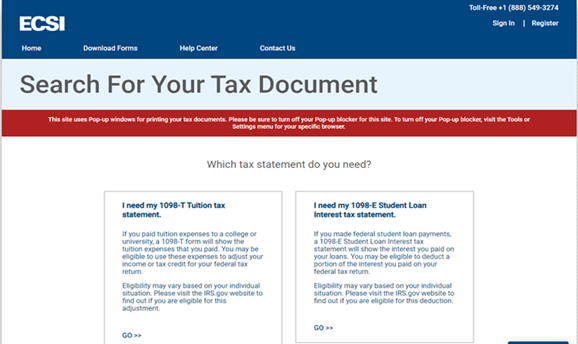
- Enter your School Name in the box and when you see Winthrop University, click Submit.
- Register: select a user ID and password (Sign In IF you previously agreed to consent request)
- To acquire a Heartland Key, call (866)428-1098
- If you were located, you can click the + button next to 1098T Delivered to view the information on the tax form.
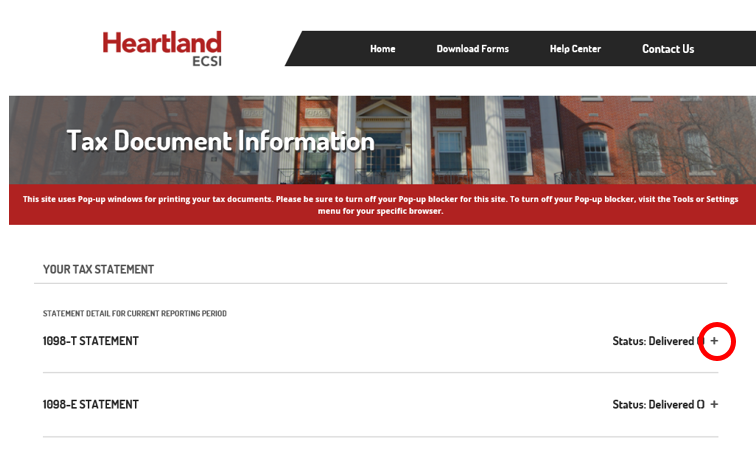
- A list of all 1098-T tax forms that are available to you will be listed, from most
recent tax year to oldest.
- To view or print a specific 1098-T form, click on the View/Print statement link to view the tax form in its entirety, including the transaction history. Otherwise, right click to Print page and Save As PDF.
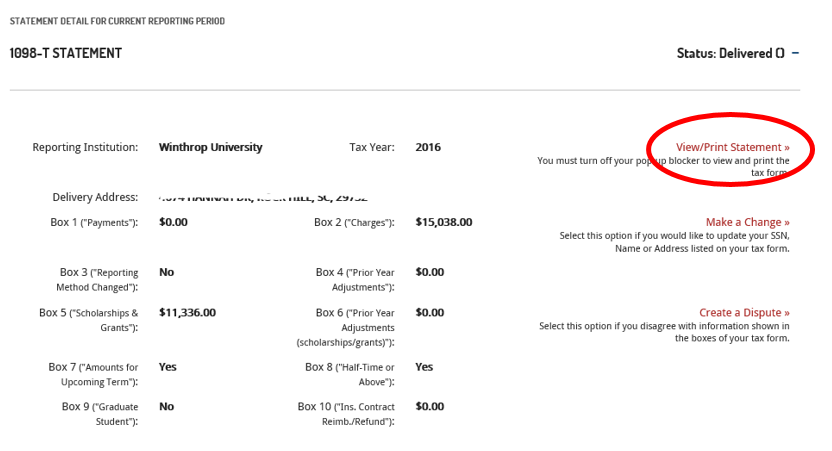
If you cannot retrieve your form, you will need to contact ECSI customer service, by phone at (866)428-1098, or use the "Chat with us" service on the website.
Should you have any questions, please feel free to visit our website at /sfs/1098-t-tax-information.aspx for more information.