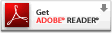PDF File Linking
Studies have shown users want to know the file type of files requiring a download to view. Users with low bandwidth or limited data want
to know the file size to get a sense of the time and amount of data required to view a resource. When linking to a PDF file anywhere on Winthrop's website, follow these basic guidelines:
- File type and size information should be noted for each file made available on the
site.
- The information should be available at the link level and should include the following:
Subject or Title of File (file format — file size)
- Capitalization of the notations does not matter as long as you are consistent throughout the site.
- Feel free to round off to the nearest whole number when reporting file sizes.
- You may choose to hyperlink just the title of the file or the title and size.
Example 1: Biology: Graduate Brochure (pdf - 407.66 KB)
Example 2: Chemistry (PDF - 74.77 KB)
- On web pages where files are posted as .PDF, a link to the Adobe Acrobat Reader must be included.
- Link to provide: Download Acrobat Reader.
- The link may be provided within the content block or by using a linked button graphic.
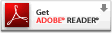
- If the page links to PDF files, use this notice (or something similar):
NOTE: Adobe provides free software that allows users to view PDF files. To open such files,
please download Adobe Reader.
PDF Accessibility
To ensure that all visitors to our website are able to access the information that
they need, web authors should familiarize themselves with the basics of creating accessible PDFs.
Adobe's website also has additional information on Using Adobe Acrobat's Accessibility Features.